The minimum withdrawal amount on Plus500 is $50 for PayPal and credit/debit card transactions. For bank transfers, the minimum is $100. These are fixed thresholds per withdrawal request.
If your total account balance is less than the minimum, you can still withdraw the full amount.
Withdrawal limits may differ based on currency, country, and payment method availability. Plus500 applies these minimums to maintain financial security and compliance with transaction regulations.
TL;DR — Plus500 Withdrawal Summary
- Minimum withdrawal: $50 (card/PayPal), $100 (bank transfer).
- Full balance withdrawals allowed even below thresholds.
- No Plus500 fee, but bank or FX fees may apply.
- 2FA verification required before fund release.
- Withdrawals must use the original deposit method.
| Method | Minimum Amount | Processing Time | Notes |
|---|---|---|---|
| Card (Visa/Master) | $50 | 3–7 business days | Same method rule |
| PayPal | $50 | 1–2 business days | Fastest option |
| Bank Transfer | $100 | 3–5 business days | FX fees may apply |
| Other (Skrill, Apple Pay) | Varies | Region-dependent | Not always available |
Withdrawal Methods & Their Minimum Limits
Users must withdraw using the same method they used to deposit. Each method has its own minimum limit, processing speed, and regional availability.
Below is a breakdown of supported options.
Jump to Your Withdrawal Method:
- Credit/Debit Card
- PayPal
- Bank Transfer
- Skrill
- Apple Pay / Google Pay
- Exceptions & Conditions
What is the minimum withdrawal via credit/debit card on Plus500?
- Minimum Withdrawal: $50
- Processing Time: 3–7 business days
- Region Availability: Supported in most countries
- Requirements: Must match deposit card
Withdrawals go back to the exact same card used for funding. If the card is no longer valid, you’ll need to request an alternate method via support.
Some banks in India, UAE, or South Africa may reject incoming refunds. Always check card policies before initiating.
What Is the Minimum Withdrawal via PayPal on Plus500?
- Minimum Withdrawal: $50
- Processing Time: 1–2 business days
- Region Availability: UK, EEA, Australia, select Asia & Middle East countries
- Requirements: In countries like the UK, India, UAE, and Australia, PayPal withdrawals follow the same $50 minimum. FX margin may apply for non-USD accounts.
This is the fastest method, often completed within 24 hours. Make sure your PayPal is active and verified before requesting funds.
What is the minimum withdrawal via PayPal on Plus500? — $50, or less if withdrawing your entire balance.
In India and the UAE, PayPal withdrawals follow the same $50 threshold, subject to FX margin.
What Is the Minimum Withdrawal via Bank Transfer on Plus500?
- Minimum Withdrawal: $100
- Processing Time: 3–5 business days
- Region Availability: In countries such as India and South Africa, bank transfers remain available but may experience longer settlement due to intermediary banks.
- Requirements: IBAN, SWIFT, or local bank details
Bank transfers are slower and often incur FX conversion fees if your account currency differs from USD. Non-USD users (e.g., INR or AED accounts) should expect minor differences due to exchange rates.
External fees may apply from intermediary banks or local institutions.
Can You Withdraw from Plus500 Using Skrill?
- Minimum Withdrawal: Typically $50–$100
- Processing Time: 1–2 business days
- Region Availability: Skrill is supported in many parts of Europe, Africa, and Asia. In Nigeria, Skrill withdrawals are allowed if the original deposit was made via Skrill. In India, Skrill support is limited and may not appear as an option.
- Requirements: Skrill email must match the deposit
Not all accounts support Skrill withdrawals. This method is often available in markets where PayPal isn’t supported.
Can You Withdraw from Plus500 Using Apple Pay or Google Pay?
No. Plus500 does not support direct withdrawals to Apple Pay or Google Pay in any region. If these wallets were used to deposit, funds will be returned to the linked card instead.
- Minimum Withdrawal: Not directly supported for payouts
- Processing Behavior: Redirected to original card
- Region Availability: Deposit-only in supported countries
- Requirements: Must link to a returnable card
Plus500 does not process direct withdrawals to Apple Pay or Google Pay. Funds are routed to your linked debit/credit card by default.
Exceptions & Special Cases
- If your account balance is below the minimum threshold, you can still withdraw the entire amount.
- Example: You may withdraw $17 via PayPal if that is your full balance.
- Withdrawals may be rejected or delayed if:
- Your account is inactive (over 3 months)
- KYC/ID verification is incomplete
- The withdrawal method does not match the original deposit
Important: Inactivity fees apply if you haven’t logged in for 3 months. This can impact available balance.
Can You Withdraw Less Than the Minimum?
Yes — you can withdraw below the minimum if you’re withdrawing your entire balance.
Example: If your balance is $38, Plus500 allows you to withdraw the full amount even though the PayPal/card threshold is $50.
Can You Withdraw Less Than $50 or $100 from Plus500?
| Situation | Allowed? | Notes |
|---|---|---|
| Withdraw full balance below $50 (PayPal/Card) | Yes | No internal fees |
| Withdraw full balance below $100 (Bank Transfer) | Yes | External bank charges may apply |
| Partial withdrawal below limit | No | Must meet method-specific minimum |
| Bonus funds (not yet unlocked) | No | Only real balance can be withdrawn |
Requirements Still Apply
- Must use the same payment method as the original deposit.
- Account verification must be complete.
- No pending trades or unsettled positions.
If Your Request Is Rejected
- Check if you’re leaving money behind (e.g., trying to withdraw $20 from a $40 balance).
- Confirm your payment method is active and matches your profile.
- Some cases may require manual support approval for very low amounts.
Practical Tip
To avoid rejection:
- Always withdraw your full remaining balance if it’s below the stated limit.
- If unsure, use PayPal — it’s faster and more lenient on low-balance payouts.
How to Withdraw from Plus500 (Step-by-Step)
Withdrawing funds from Plus500 requires that your account is verified, and that the withdrawal method matches your deposit method. Below is the exact process.
Step-by-Step Withdrawal Process
- Log In to Your Plus500 Account
Access the WebTrader or mobile app using your credentials. - Go to “Funds” → “Withdraw”
Located in the main dashboard menu. - Select Your Withdrawal Method
Only previously used deposit methods will appear. - Enter Withdrawal Amount
Must meet the minimum threshold, unless withdrawing full balance. - Confirm and Submit
Plus500 will send a confirmation notice. No cancellation once submitted.
Processing Time
| Method | Timeline |
|---|---|
| PayPal / Skrill | 1–2 business days |
| Credit/Debit Cards | 3–7 business days |
| Bank Transfers | 3–5 business days |
Conditions You Must Meet
- KYC must be complete: Photo ID and proof of address.
- No open positions blocking available funds.
- Same-method rule applies — you can’t switch payout channels arbitrarily.
- Regional compliance: Some methods may be restricted in your country.
Status Tracking
You can view withdrawal progress under:
Menu → Funds → Transaction History
Statuses: Pending, Approved, Processing, Completed, Rejected
Support Contact
If your method is expired or unavailable, contact:
[email protected] or live chat via platform.
Common Withdrawal Issues & Fixes
Most withdrawal failures on Plus500 are caused by method mismatch, verification delays, or region restrictions.
Why Is My Withdrawal on Plus500 Being Rejected?
| Problem | Cause | Fix |
|---|---|---|
| “Withdrawal Failed” | Method differs from deposit | Use the same payment method used to fund your account |
| “Amount Below Minimum” | Trying partial low-value withdrawal | Withdraw entire balance if below minimum |
| “Pending Verification” | KYC not completed | Upload valid ID and proof of address |
| “Card Expired or Closed” | Old card used for deposit | Contact support for manual override or bank transfer setup |
| “Region Not Supported” | Method not available in your country | Switch to PayPal or bank transfer (if supported locally) |
Where to Check Withdrawal Status
Go to:
Funds → Transaction History → Status Column
Statuses include: Pending, Approved, Rejected, Processing
How Do I Contact Plus500 Support About Withdrawal Issues?
If:
- Withdrawal stuck for over 5 business days
- Balance is correct but method is blocked or missing
Use live chat or email [email protected]
Tip:
If you’re based in the UAE or India, response times may vary due to regional support coverage. Always submit from your verified email and include payment method details.
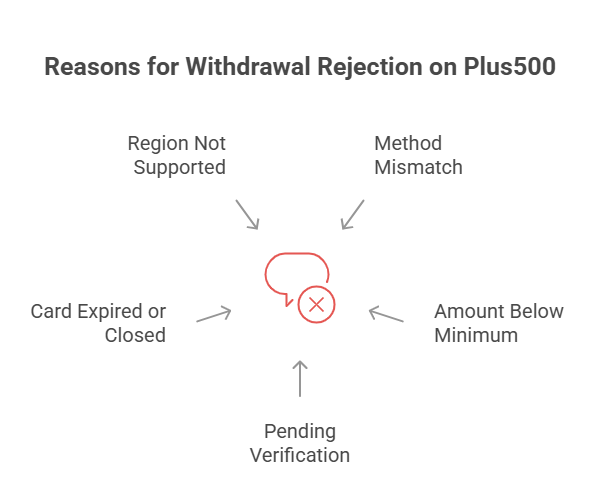
Final Verdict — How to Avoid Withdrawal Frustrations
To avoid delays and rejections:
- Use the same method as your deposit
- Withdraw above the minimum — or your entire balance
- Ensure your account is fully verified
- Check regional restrictions before choosing a method
Plus500’s system is rigid but predictable — follow the rules and withdrawals process without issue.
FAQs — Plus500 Withdrawal Rules
Q1. Is there a fee for withdrawing from Plus500?
Plus500 doesn’t charge internal fees, but third-party fees (banks, cards) may apply.
Q2. Can I use a different withdrawal method than my deposit?
No. Withdrawals must go back to the same method used for funding the account.
Q3. How long does a withdrawal take to process?
1–3 business days for e-wallets; 3–7 days for cards and bank transfers.
Q4. Can I withdraw bonus funds?
No. Bonus funds are not withdrawable until converted through trading activity.
